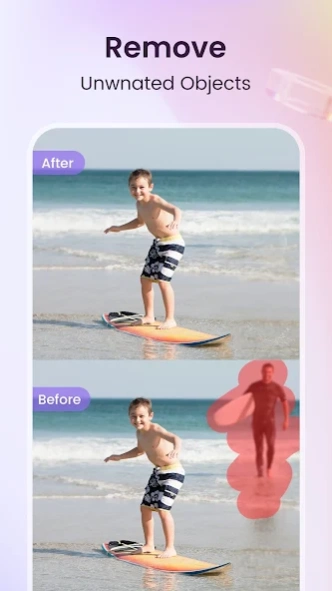PicWish Photo Enhancer 2.0.11
Free Version
Publisher Description
PicWish Photo Enhancer - unblur photo*photo retouch*enhance photo quality*remove objects*clear photo
Unblur photo instantly with PicWish Photo Enhancer! An AI-based photo enhancer & photo retouch app, it helps to enhance photo quality, clear photo, sharpen face details, restore old photos, remove objects, age your face and cartoon yourself easy and fast.
Enhance photo quality in seconds automatically! Whether it is a blurred face, pixelated, old, fuzzy, or damaged item, this photo enhancer app can bring clarity to images and enhance their details in one tap .
Amazing Features:
*Powerful Photo Enhancer
-Unblur photo for any project
-Restore old photos and bring memories back to life
-Create high-quality portraits
-Excel at clearing photo of animes
*Instant Photo Reouch
-Remove objects from images precisely
-Super smooth, natural & clean
-Work great for unwanted person, text, graphics, etc.
*More Than Remini:
-Magic Face Aging
-Cartoon yourself
Try every feature for free once! Then subscriptions start at $0.99.
Give it a try and get high quality. Enhancing photo quality has never been easier.
Ready to unblur photo on your phone? PicWish Photo Enhancer is a great choice for the person who needs to restore old photos, clear photo or remove objects from images. Interested in cartoon yourself? Want to see your aging face? This photo retouch & enhancement app will make your experience satisfying!
About PicWish Photo Enhancer
PicWish Photo Enhancer is a free app for Android published in the Screen Capture list of apps, part of Graphic Apps.
The company that develops PicWish Photo Enhancer is WangxuTech. The latest version released by its developer is 2.0.11.
To install PicWish Photo Enhancer on your Android device, just click the green Continue To App button above to start the installation process. The app is listed on our website since 2024-03-25 and was downloaded 3 times. We have already checked if the download link is safe, however for your own protection we recommend that you scan the downloaded app with your antivirus. Your antivirus may detect the PicWish Photo Enhancer as malware as malware if the download link to com.apowersoft.photoenhancer is broken.
How to install PicWish Photo Enhancer on your Android device:
- Click on the Continue To App button on our website. This will redirect you to Google Play.
- Once the PicWish Photo Enhancer is shown in the Google Play listing of your Android device, you can start its download and installation. Tap on the Install button located below the search bar and to the right of the app icon.
- A pop-up window with the permissions required by PicWish Photo Enhancer will be shown. Click on Accept to continue the process.
- PicWish Photo Enhancer will be downloaded onto your device, displaying a progress. Once the download completes, the installation will start and you'll get a notification after the installation is finished.